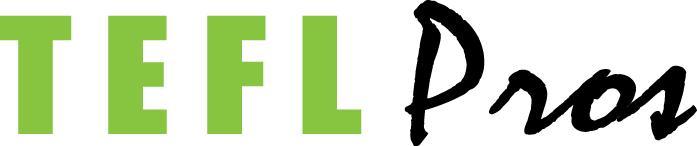Things to Do Before Purchasing an Online TEFL
May 8, 2021
7 Things You Need to Be a Successful English Teacher Abroad
December 3, 2021
3 Fun “Getting to Know You” Activities for the Online Classroom

Many of us are teaching online these days. One question we’ve been asked a lot lately is “How can I do a Getting to Know You activity online?” So, the “pros” here at TEFLPros have chosen some of our favorite in-person “Getting to Know You” activities, and tweaked them to fit the online classroom. Keep reading to learn about 3 fun “getting to know you” activities for the online classroom!
Before we hop into these activities, we wanted to point out that all of the following exercises have been adapted to fit within a Zoom classroom. If you haven’t had a chance to host your own Zoom meeting yet or just need a refresher, here’s an overview of managing participants in a meeting. Let’s hop into these 3 fun getting to know you activities!
#1 Gesture Name Game
This great first day of class activity is sure to get a lot of laughs! First, you as the teacher will model a gesture. You can say “My name is ___” and perform a simple (easy to see on screen) movement as you say your name. Then, students will respond by saying, “Her/His name is ___” while performing the gesture.
This activity actually works BETTER online than in person because everyone can see each other making the goofy gestures!
After you introduce yourself, each student will have the opportunity to introduce themselves with a new, unique gesture. Then, the class will respond with “Her/His name is ___” and do the new gesture.
BTW, it’s fine if students’ names are on the screen. After all, the goal of the game is for everyone to get to know each other! Seeing their classmate’s names will help students remember them. Besides, even with names showing, students won’t yet know how to pronounce each other’s names. Plus it’s good to remember that in the in-person classroom environment, students often have name tags on their desks. In the Zoom classroom they have their own digital name tag 😉
To up the difficulty level, you can hide those digital name tags as the game progresses. If you decide you’d like to hide your students’ names, it’s pretty straightforward. The only drawback is that in order for the name removal change to take effect, you’ll need to quickly log out of the meeting and log back in. This could confuse some of your students.
#2 Two Truths and a Lie
In this game, students have an opportunity to ask each other Yes/No questions to learn more about each other. Knowing that a statement might be a lie adds an element of suspense. 😉
First, the teacher models the activity by writing 3 sentences in the chat box for all to see. Two of the sentences must be true and 1 should be false. Then, students ask the teacher questions that require a simple Yes or No answer. Based on the answers, students talk it over and decide which statement they believe to be false and why. After the class shares their guess, the teacher reveals the answer.
Next, it’s the students’ turn. Choose a student to write their two truths and a lie in the chat box. Then, call on students to ask Yes/No questions. After the discussion, choose a student to share which statement the class thinks is a lie.
To make sure everyone has as much opportunity to speak as possible, you can randomly call on students. To do this, you can go old school by putting each student’s name on a popsicle stick and placing all the sticks in a cup. After you’ve chosen a stick, and called on that student, place the stick in a separate empty cup. Or, you can create an online random name generator in less than 5 minutes.
Another great option, especially when you want students to have a discussion, is to use Breakout Rooms on Zoom. The Breakout Rooms feature provides lots of useful tools for arranging student interaction.
You can:
- Broadcast a message to all groups.
- Choose how many students to put in a group.
- Assign students to groups before the start of class.
- Randomly assign students to groups.
- Have the students choose the group they’d like to be in.
- Move an individual student to a different group.
- Pop into each group for a listen.
- Give students a 1 minute warning before coming back together.
Here’s the nitty gritty on how to manage Breakout Rooms on Zoom.
#3 My Dreams for the Future
Our last Getting to Know You activity allows students in your class to find out a little bit about each other’s motivations for joining the class and their goals for the future. It’s a great activity to use at the end of the first day’s lesson.
Ahead of class, you’ll want to create a google doc with 2 boxes and a photo in each box. Here’s more about sharing your screen or content. You can also choose to simply draw a picture on a sticky note or index card!
The photos represent your dreams for the future. For example, in one box, you might have a photo of your dream house, and in another box, you might have a photo of a country you’d like to visit.
Have students ask you questions to predict your dreams. First though, you’ll want to model some sentences that refer to the future. You can type these in the chat box and have the students repeat them after you.
Here are some examples:
In the future, I think you want to…
In the future, I think you will…
In the future, I think you would like to…
In the future, I think you are going to…
Then, have each student draw 2 pictures of things that represent their dreams of the future. It doesn’t matter what they draw on as long as the picture is small enough to be seen on screen.
Now you’re ready to use the Breakout Rooms tool on Zoom to divide students into small groups of 3-5. In their group, each student shares their pictures while the others ask questions to find out each other’s dreams.
At the end of the activity, you can bring the students back together and ask each group to share some of their favorite dreams of the future.
We hope you and your students enjoy these 3 fun “getting to know you” activities for the online classroom! Drop up a line to let us know how your activity went or which online Getting to Know You activities work for you. We’d love to hear from you at [email protected]!
As always, Happy Teaching!