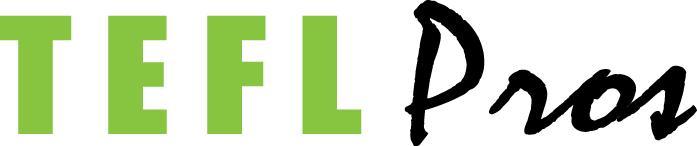8 Useful Items for Teaching Little Language Learners Online
February 23, 2021
Our Step-by-Step Guide to Teaching EFL Using TED Talks
March 9, 2021
4 FREE Resources for Teaching Kids Online

Are you ready to learn about 4 FREE resources for teaching kids online? We sure are! 🙂 Whether you choose to work for an online company with the flexibility to create your own lessons, or to be a solopreneur, you’ll find that a lot of the work opportunities out there right now are geared towards children. Keep reading to get our picks for free resources to help you out. And if you’re looking for even more tools to get you started teaching online, check out our recent post on 8 Useful Items for Teaching Online to Little Ones.
I have to admit, this was a fun one to research. Our team here at TEFLPros loves finding free resources and hacks to help our fellow teachers out! And truth be told, us teachers often need the help – both for keeping our lesson planning fresh and keeping our wallets intact. So without further ado, let’s hop into these 4 FREE resources for teaching kids online! Psst…read to the end and you just might find a cool bonus too 😉
Resource #1: Learn English Kids

First up is Learn English Kids, a free, very user-friendly site. Kids are able to pay for English courses here, but the site offers all sorts of free, useful materials for all. Keep in mind, everything is in British English though! You can choose to watch a video, read a story, or play a word game with your students.
The activities are grouped by skill. I personally prefer that as a teacher. It helps me find relevant activities quickly when lesson planning. For example, your students can practice their listening through songs and poems, or their grammar and vocabulary through chants and word games. Also, there are fun activities specifically for reading, writing, speaking and spelling. Finally, your students will especially enjoy the jokes, tongue twisters, and arts & crafts sections!
Resource #2: ESL Video
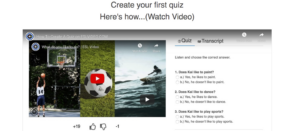
Second there is ESL Video which has some very cool features – and they’re all free! It offers video-based lessons and quizzes with interactive activities for online classes. You can choose from five different levels, from beginner to advanced. It even has lessons with short video clips from the TV show Friends! I like that you can use a Quiz Maker (see image above) to make your own multiple choice and gap fill quizzes based on YouTube videos.
Another great feature, especially for teaching older kids, is the Virtual Exchange. Here, you can use Google Slides to interact with your students. It’s really fun for the kids because they can work together on the same presentation, be creative in the content they insert, and easily chat with each other using the comments tool. To get started, you can try out the teacher’s planning worksheet and a demo lesson. Plus, you can copy detailed instructions on how both teachers and students can use Google Slides. Finally, I liked that there’s an instructional video on how to use Zoom and Google Slides side-by-side.
Resource #3: Time Box

Third is the Time Box 3D Collage App. It isn’t designed for teaching, but it’s a great way to get kids talking! What exactly is it you ask? Well it’s an app that lets you create different scenes. And in our educational world of today, devoid of in-person face-to-face interactions, that’s pretty awesome. In the past you may have held up photos for your students to look at. Or perhaps referenced different objects inside the classroom. This app lets you have that same type of encounter through a shared 3D scene with your students!
Three scenes are offered completely free of charge: a birthday party, picnic and outer space. You can insert your own photos or add various objects into a 3D world if you want. People and objects move around in the scenes, so you can have students not only describe things but tell about actions. It works with Macs, iphones, ipads and the web.
Resource #4: Minecraft Education Edition

The fourth item on our list is probably one you’re at least vaguely familiar with. It’s the video game Minecraft. Minecraft is that game where you can build, mine stuff, and explore imaginary worlds, all of your own creation. It’s very popular with kids around the world, so chances are your students would be familiar with it. According to minecraft.gamepedia in China, as of November 2019, China had over 300 million players!
So, how to teach EFL using Minecraft? First off, it’s quick and easy to set up a free teacher account using Microsoft and Skype. In the Class Resources section, you can learn to play Minecraft and find activities to engage your students. You can even take an entire little course called Minecraft Teachers Academy. To find out more ways to use Minecraft with young English Language Learners, check out this article.
**BONUS RESOURCES**
ESL Kid Stuff

These last two aren’t completely free, but they are so good I had to share them! ESL Kid Stuff is a very user friendly site used by over 30,000 ESL teachers. It has free lesson plans for kids ages 3-12. If you want to access the materials that go along with plans, you will have to pay $34 for a one year membership. The membership includes 1,000+ worksheets, 1,500+ flashcards, 50+ classroom readers, and 50 downloadable songs. You can also get the flashcards and songs in apps, if you’d like. The lessons are grouped by themes such as Classroom, Feelings, and Directions or by parts of speech such as Action Verbs, Adjectives and Adverbs.
The materials are really well organized and detailed. Each lesson is divided into three sections: Warm Up and Maintenance, New Learning and Practice and Wrap Up. The plans include how long the lesson will take, objectives, target vocabulary, sentence structures and any materials you’ll need. I especially liked the little intro video on their homepage that shows you how you can incorporate everything. One other great thing about this site is that there are no ads!
Starfall

When I was a public school EFL teacher, I used Starfall with my newcomers all the time. Kids from Pre-K to grade 3 are a perfect fit for this site. A home membership is $35 (not for business use) and a teacher membership costs $70 for a year’s subscription. You can use the site with up to six students. It’s especially good at teaching the ABCs. Students get lots of practice identifying upper and lowercase letters, matching them to objects that begin with that letter, and pronouncing the letters. It also has tons of colorful, interactive activities for teaching numbers, colors, shapes, rhyming words, reading basics, math, and even seasonal activities. One other great thing about Starfall is that the site is accessible to children with learning disabilities.
We hope you’ve found these 4 FREE resources for teaching kids online to be helpful!
Until next time, happy teaching! 🙂