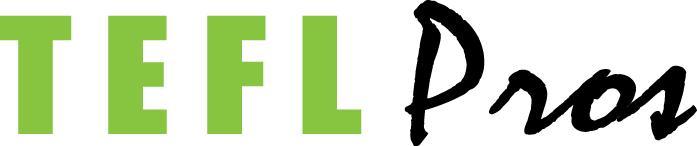7 Things You Need to Be a Successful English Teacher Abroad
December 3, 2021
Program Highlight: RVF International
January 8, 2022
6 Tips For TEFL Teaching On Zoom

Whether you’re a seasoned TEFL teacher or just starting out, thanks to COVID, many of us are now offering online instruction. And many have chosen Zoom as our classroom platform. Zoom is convenient because students around the world can use it. But, it’s not without its issues as an online classroom! Read on to learn 6 tips for TEFL teaching on Zoom that are guaranteed to make your life easier!
You’ll learn how to:
- remind students to come to class
- easily allow them to join your class
- create an engaging classroom setting
- make sure you’re not late for one of your own classes!
With these tips, you can establish yourself as a reliable teacher, gain more students and keep them coming back for more! Then, you can focus on the good stuff – quality teaching and learning!
Consider connecting your Zoom to a scheduling app
Students are more likely to join your classes if you make the process quick and simple. Make it easy for students to book time with you through a free appointment scheduling app like Calendly. You can even embed it in your website!
Send out the invite well in advance
Everyone has a busy schedule these days, so it’s really important to send out the invite to your class well in advance – at least a week ahead of time. Then, send a reminder message with the link to the class meeting an hour beforehand. Here’s more on inviting your students.
Don’t use the waiting room feature
If you use this feature, you’ll constantly be fiddling with accepting new students while trying to teach. This breaks up the flow of your lesson and can be very distracting to students. To turn off the Waiting Room feature while in a class, in the Participants pane click More and uncheck Put Attendee in Waiting Room on Entry. The default for all of your classes can be changed under Waiting Room.
Use break out rooms
The more students have an opportunity to actively practice using their new skills, the more fun and worthwhile they’ll find your class. One of the best ways to get students interacting is to use Break Out Rooms. There are some great videos on youtube that will walk you through all the details – from how to set up the rooms to example tasks students can do together.
Test out features like the virtual backgrounds
If you’re like many of us, you’re teaching from a room in your home (okay, maybe a closet 😉 Arranging just the right “classroom background” can be daunting and time consuming. Instead, try out Zoom’s Virtual Backgrounds feature. Students will be engaged from the second class starts! You can change up the scene to match the context of a lesson. Also, they make great conversation starters. Even better, create your own EFL themed image as your background. You can upload your own images or videos. Here’s more on getting started with virtual backgrounds.
Make sure to enable your students’ chat feature
If you forget to enable the chat feature, students won’t be able to respond to you!
You can choose to allow students to chat with just you or with the whole class. Here’s a refresher on controlling and disabling the chat feature.
Once you’ve added these Zoom tips to your teacher toolkit, you’ll have no problem attracting and keeping students!
Happy Teaching!
The TEFLPros Team